Are you considering building your own real estate website? Smart move! Your broker’s site may be great, but it’s not going to promote your personal brand or encourage prospective clients to choose you over your colleagues. You need to make yourself stand out! You need to promote your own unique brand and engage directly with potential buyers and sellers. The best way to do that is to build your own real estate website.

How to Build Your Own Real Estate Website
So today we’re covering how to build your own real estate website. I want to tell you upfront that I am no tech expert. I’m just a real estate professional with experience building and maintaining a few websites on my own. I’ve navigated the tech jargon to build my own sites, and I’m hoping to explain the requirements of a website to you in plain English.
But enough about me; back to you!
What service providers will you need to get a site up and running? What pages do you need? Should you include a blog? How much will all this cost? There’s a lot to consider and a lot to understand, so let’s jump right in.
What Service Providers do You Need to Build Your Own Real Estate Website?
You can’t build a website in a vacuum. You need to work with existing service providers to host your site, register your domain name, present a professional design theme, and manage your site’s content. We’ll look at each of these elements individually.
Web Hosting
Web hosting is sort of like leasing virtual land. You’re essentially paying for a vacant space on which to build your website. Companies that provide web hosting offer both shared servers and dedicated servers to host your website. Space on a shared server is much more affordable because the web host is able to store your site and other websites on the same server. A dedicated server is much more expensive because the web host has to use a full server just for your site. A shared server should work perfectly well for your real estate website because you probably won’t have tons of traffic or content for quite some time.
I’ve tried a few different web hosting providers on previous website projects, but now I work exclusively with Bluehost.
Why Bluehost?
- Affordability. The monthly cost of service could be less than a fancy coffee.
- Ease of use. I am tech-challenged, and I was able to figure it out. I can’t say the same for the other web hosting providers I’ve tried.
- One-click WordPress installation. You’ll want WordPress to manage all the content on your site (more on this in a bit), and Bluehost makes it really easy to install.
- Free domain name for a year.
- Exceptional customer service. You can actually get a human on the phone if you need them.
If you’re looking for a web host, I highly recommend Bluehost.
Domain Name Registration
If your web hosting is like your lot, your domain name is your situs address. It tells people how to find your site.
It must be something unique. For real estate agents, I recommend using your name. This promotes your personal brand and makes your website address easy to remember (example: www.harrisonashford.com). If your name is already taken, try adding “real estate”, “properties”, or something similar until you have a unique domain (examples: www.harrisonashfordrealestate.com or www.propertiesbyharrison.com).
To present a professional image, you absolutely need a “.com” address. “.biz” or “.org” addresses can be slightly less expensive, but they automatically undermine your brand.
Again, one of the reasons I like Bluehost is because they offer a year of free domain name registration. After the first year, you can expect to pay around $15-$20 per year, so it’s a minimal business expense.
GoDaddy.com is another popular provider for registering your domain name. I’ve used them before with no problems, but I like keeping things simple by sticking to as few service providers as possible. And getting a year free from Bluehost is one less upfront expense to deal with.
Important Note Regarding Privacy Services
No matter who you use to register your domain name, you will be asked if you want to purchase their privacy service. The privacy service masks your contact information from public record when you register your domain name. It’s usually a monthly fee of $3-$7.
If you decide not to purchase this privacy service, you will receive dozens of website-related solicitation emails and phone calls over the 2-3 weeks following your domain registration.
The emails and calls will slow to almost nothing after a few weeks, so I always choose to save my money and just deal with the hassle for a few weeks. But this is entirely up to you.
Design Theme
Your design theme is your website blueprint. It details where everything on your site will go and how it will all be structured.
What will your standard font be? Will you have an image in your page headers? Will you have a menu at the bottom of your home page? All of these tiny details are handled by your design theme.
Choosing a design theme is the single most time-consuming rabbit hole of building your own real estate website. There are literally tens of thousands to choose from. I’ve personally searched literally hundreds of design themes, and there’s one that stands out as a cut above the rest for real estate professionals: WP Residence.
Why WP Residence?
- Flexibility. 1,000 agents can all have the WP Residence design theme, and all thousand sites can look completely different. The theme looks great as-is (out-of-the-box so to speak), or you can adjust the many, many settings until you have a completely customized website. To show how versatile this theme is, I’m currently using the WP Residence design theme for this site.
- Track record. WP Residence has nearly 11,000 downloads and 1,000 ratings, with a 4.76-star average. This theme has been tried and tested. All the kinks have long been worked out.
- Affordability. This is one of the most robust themes I’ve found, but you can buy the license to use it forever for just a one-time fee of $59 (as of the date of this post).
- Features and functionality. I said the theme is robust, and I meant it. You can do so much with this site, including advanced property searches, floor plans, user log-ins, and even payment collection systems. As a newbie, this will have way more features than you need, but as your practice grows, you’ll be glad these options are ready and waiting for you.
- Responsiveness. WP Residence won’t take forever to load, and it will look great no matter what device your clients and prospects use to view your site.
Content Management
Content management is a little confusing, but let me try to explain it. You’ll be writing a bunch of content for your website, like the verbiage on your homepage, your “About Me” page, and all your blog posts, for example. All this content needs to be stored and managed so your theme knows where to display it. That’s what your content management system (CMS) does.
The industry standard is WordPress. WordPress is used by around 75 million websites. It’s extremely customizable with over 50,000 “plug-ins” to add features like contact forms, image sliders, and even e-commerce functions. It might look intimidating at first, and will take a little time to get comfortable with. But once you start using it, you’ll appreciate that it’s designed to be used by average humans with no programming experience.
And it’s free!
Content management is almost a no-brainer. If you want professional-grade content management, go with WordPress.
What Pages Does Your Website Need?
Now that we’ve looked at the different service providers you’ll need to build your own real estate website, we can take a quick look at the pages your website will need.
The Bare Minimum
Homepage (Landing Page): This is often the first page your clients and prospects see when they visit your site. It should be easy to navigate and help your viewers get to the info they came for. It’s also a great place to display your mission, provide a brief intro to you and your business, and highlight some reviews from satisfied clients.
About Me: Introduce yourself to your clients and prospects. Show off some of your experience, skills, and knowledge in a warm, personable way.
Contact Me: You want your prospects to be able to easily find a way to contact you. So list your email address, phone numbers, and social media handles on your Contact Me page. You can even include a form for people to contact you directly through your website.
Specialty Pages
Property Listings: If you’re a real estate agent or property manager, you’ll want to showcase your listings and provide a way for buyers to browse all available property in your area. The WP Residence design theme I raved about includes a way to link your local MLS with your website.
Shop: If you offer merchandise or digital products (like eBooks or Courses) through your site, you’ll need a Shop page.
Resources: Provide easy access to useful articles, downloads, and even vendors through a Resources page.
Neighborhoods: Help out-of-towners get to know your city with written guides to individual neighborhoods.
Should Your Website Have a Blog?
Short answer: yes.
Long answer: blogs are the single most under-utilized marketing tool in the real estate industry. Need convincing? Check out this post on the 5 Reasons Every Agent Needs a Strong Real Estate Blog.
And PS: In addition to promoting your real estate business, your blog can also become an entirely separate income stream! How to Make Money Blogging About Real Estate
How Much Will It Cost to Build Your Own Real Estate Website?
The cost to build your own real estate website has become much more affordable in the past decade.
A complete, professional website without all the optional add-ons will cost less than $10/month. And most of those options aren’t at all necessary, especially when you’re new to the web game. As your traffic grows, you may want to upgrade, but in the early stages, your costs will be minimal. Even if you decide to upgrade you’ll find the cost of website management reasonable. A Pro Package will all the optional upgrades is still under $50/month.
The costs of the providers I recommend is:
Web hosting through Bluehost: $7.99/month max. But by using our links to purchase your web hosting, you’ll get a discount, especially if you sign up for a 36-month term (your service through this link may be under $4/month!). Just understand that you’ll pay for your entire term up front. You’ll pay once for 12, 24, or 36 months of hosting.
A domain name through Bluehost: FREE for the first year! $15-$20/year after the first year.
A design theme from WP Residence: $59. This is a one-time fee that covers your use of the design forever.
Content Management through WordPress: FREE!
Get Started: Build Your Own Real Estate Website
Now that you know the basic components of a website, let’s talk about the actual steps you need to take to build your own real estate website.
The overall game plan is fairly straightforward:
- Register your domain name
- Set up your web hosting
- Install WordPress
- Purchase and install your design theme
- Install and activate your plug-ins
- Adjust your site’s settings
- Add/edit your pages as needed
The tricky part of the process if that each step is full of options and requires you to make multiple decisions. For example, do you need to pay for the security upgrade? Should you connect to the JetPack plug-in when prompted? Can you install your theme yourself to avoid paying the theme designer to do it (spoiler alert: yes, you can. It’s not difficult once you know the trick to it)?
Now here’s the problem with all these little options: they take time to read and understand. You may even need to consult your provider’s support menus or conduct some additional research to decide how best to proceed through some of the steps.
In fact, the first time I built a website, it took me about five days to get a bare-bones site launched. I spent hours navigating through “easy” online tutorials trying to figure out all these details and how they applied to my unique business.
That experience inspired me to create How to Build a Real Estate Website, which offers completely free step-by-step instructions on building your own website. It’s easier than you might expect, and DYI-ing your site will save you thousands of dollars!
But if you’d rather try building your real estate website on your own, here are a few helpful tips:
- Stick to the basic web hosting package. It is perfect for new sites. You can always upgrade later if your needs increase.
- Here’s the trick to installing your design theme yourself: when you purchase your theme, you should have the option to download the “Installable WordPress file only”. This will let you download a single zip file that you can then upload to WordPress (“wpresidence.zip” is the file name if you use the WP Residence theme I recommend). If you download all files and documentation by mistake, you can just unzip the file you downloaded and upload only the installable theme file (most developers label their files well so you should be able to find it; again, if you’re using the WP Residence theme, the file name is “wpresidence.zip”).
- Yoast SEO is a great plugin to map your site and make it easier for people to find your site online.
- Social Warfare is the best free plugin I’ve found to make your content easy to share on social media sites.
I also have a Real Estate Website Checklist available for you. Just enter your email below to have the checklist delivered directly to your inbox.
When you’re ready to take action and build your own real estate website, check out How to Build a Real Estate Website for completely free step-by-step instructions!


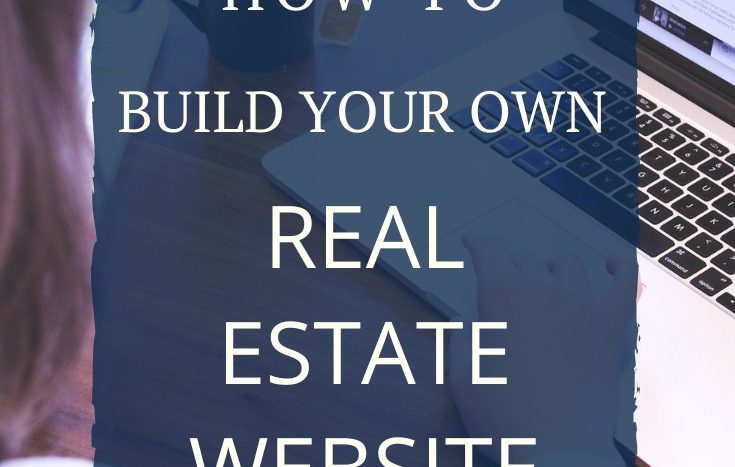






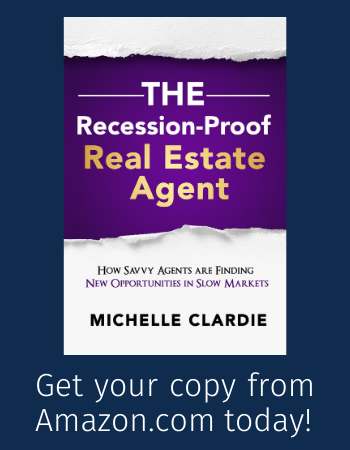
Excellant information but what if I am not a real estate agent what would I use the website for
Great question, Curtis! If you plan on selling a product or service, even as a side hustle, a website is a solid investment.
Websites offer instant credibility. The upcoming generations believe that businesses don’t really exist if they don’t have a website (even side hustle businesses!). Plus, since so many of us search online before choosing a product or service provider, your website helps people find you.
Let’s say you decide to focus on selling real estate investing eBooks (by the way, I’ve noticed a need in the eBook market for non-direct ownership real estate investments like notes, hard money loans, REITs, and real estate mutual funds). You could create a website to demonstrate your knowledge on the subject and start building trust with your future customers. Your website would provide free investment information via a blog (which you can also monetize), it would collect email addresses via opt-ins (to build your marketing email list), and when you’re ready to launch each new eBook, you’ll already have a warm audience of people you know are interested in your topic! You can even sell the book directly from your website if you don’t want to self-publish on Amazon with their high commission splits. And of course your website promotes your book(s) round the clock. You can make money from your website in your sleep!
Another example: I specialize in ghostwriting real estate agent blogs. So I have a separate website dedicated to showing some of my samples, listing my services and rates, and giving potential clients an easy way to find me and reach me online. I can’t tell you how many clients I’ve landed that started with the Contact Me button on that website!
Hope this info helps!