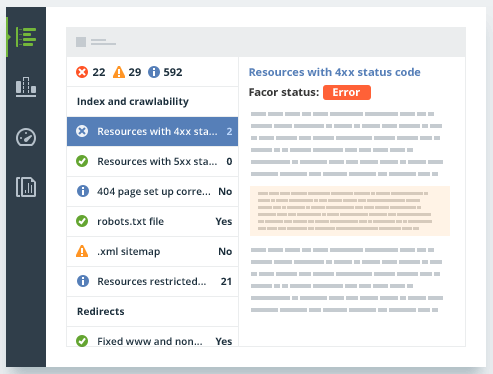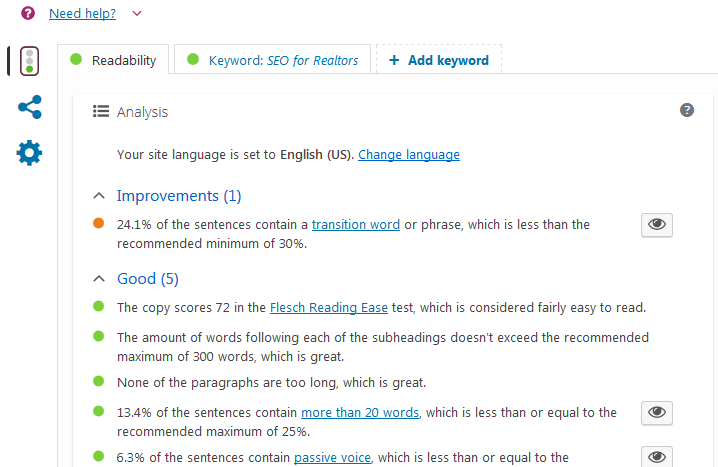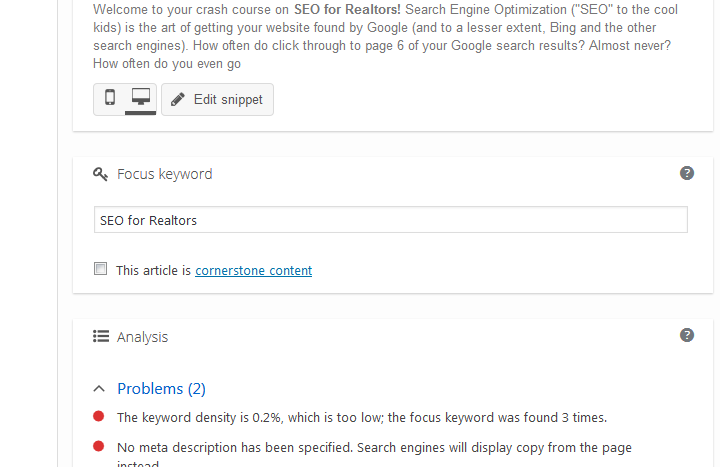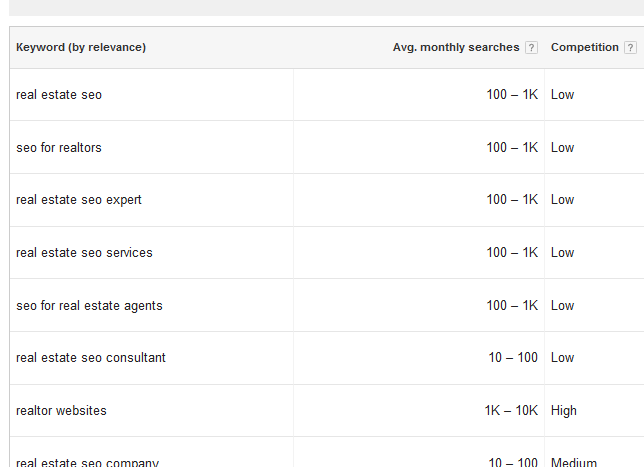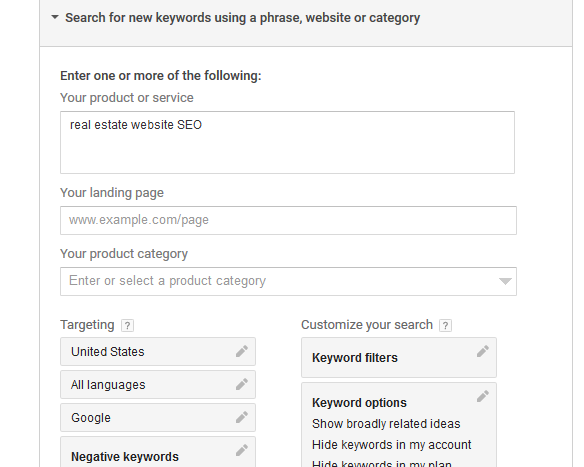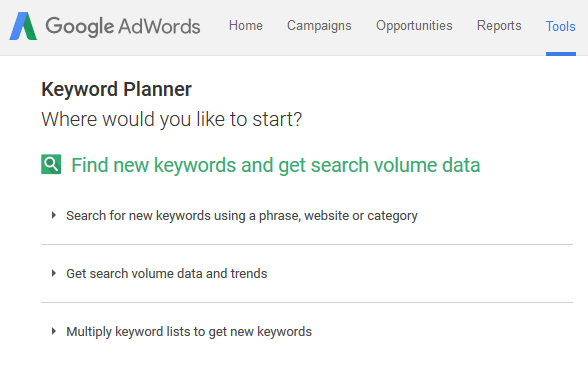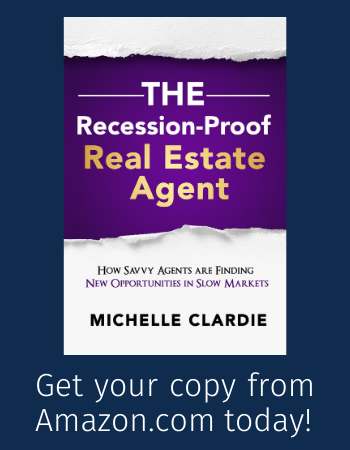Introduction to SEO for Realtors was originally published in 2018. Here’s the new and improved version.
Welcome to your crash course on SEO for Realtors!
Search Engine Optimization (“SEO” to the cool kids) is the art of getting your website found and recognized by Google (and to a lesser extent, Bing and the other search engines). Once the search engines recognize your website they can list you in their search results.
Think about how you use Google. How often do you click through to page 6 of your Google search results? Almost never? How often do you even go past page 1?
Right. So that’s the goal: to get your real estate website on Page 1 of the Google rankings so people can find you online. You may be surprised at how difficult this actually is to achieve.
You should know upfront that SEO needs time to work. The longer your website is online, the more traffic you get, and the more endorsements you get from other sites, the more you will rise in the Google ranks. Today you’ll learn some basic ways to use SEO, and over time you’ll see the improvements in your rankings.

How to Get Google to Recognize Your Site
Google (more than any other search engine) prides itself on providing the most relevant search results for anything you search. And they use an incredibly complex algorithm to make that happen. The Google algorithm includes criteria like:
- Content (keywords, length, readability, etc)
- Technical Quality (page speed and mobile-readiness)
- Back-links (links to your site from other high-quality sites; these act as endorsements)
And Google is constantly adjusting its algorithm to return more and more useful information. You can see how quickly all of this can get overwhelming. I’ve read blog posts that suggest more-or-less ignoring SEO. They claim it’s too difficult to learn, to quick to change, and a waste of time. They propose spending your time marketing yourself on social media instead.
While I agree social media can be a powerful tool in marketing yourself and your business, I completely disagree with ignoring SEO. Social media requires constant active engagement. But once your page ranks on Google, you’ll be flooded with completely passive traffic.
As a business owner, it’s your job to work with the Google algorithm. It’s your best shot at sustainable traffic, which means more leads and greater income.
So let’s dig into some of the simple things you can do to improve your SEO!
Content: Publish Content on Your Site
If you only have the standard pages (Home, About, Contact, Properties), you’re not giving Google much to work with. The more content Google can see, the more it can index, and the higher it will rank you in the search results.
This is why businesses blog!
I can’t stress this enough. If you want Google to find you and recommend you to Googlers, you need to blog on your site.
By the way, if you don’t already have your own website with the ability to blog, check out How to Build a Real Estate Website for completely free step-by-step instructions on building your own website. It’s easier than you might expect, and DYI-ing your site will save you thousands of dollars!
Content: Find Popular, but Under-Served Keywords
With each web page and each blog post, your first step in search engine optimization is to select your keywords. These are the words and phrases by which you want your site found. You get to choose different keywords for each page and each post.
For most agents, the first keywords that come to mind are “real estate” or “Realtor”. When people Google those terms, you want to pop up on the front page.
But there’s one giant problem with those keywords: competition. It is a complete waste of your time to compete with Realtor.com for google rankings on the term “Realtor”.
Instead, you want to carefully walk the line between keywords people are searching for and keywords with low competition.
How do you do that?
You consult Google. Google tracks searches and keywords selected by sites. And they’ll share that data with you for free!
Google AdWords’ Keyword Planning Tool to Improve SEO for Realtors
Here are the exact steps I take to select keywords for each of my pages and blog posts.
Step 1: Decide on a topic
I suggest planning out your topics in bulk.
Every January and every June, I set aside about 2 hours to decide on my blog topic for every single week of the upcoming 6 months. Why? Because I tend to procrastinate when I have to sit down every week and decide on a topic. This biannual process removes the guesswork and lets me jump right into research and writing each week. It also lets me look at the big picture, so I can organize my posts to best serve my audience.
If you struggle to come up with blog topics, we have a whole list of them for you. Just enter your info in the form below to have our list of 100+ real estate blog topics delivered to your inbox!
Step 2: Search Google AdWords’ Keyword Planning Tool
Now that you have a topic, you can carefully choose your keywords. Head to https://adwords.google.com/KeywordPlanner#search. You just need a Google account (like your Gmail account) to access this completely free tool.
Once you’re signed in to the Keyword Planner, click on “Search for new keywords using a phrase, website, or category”.
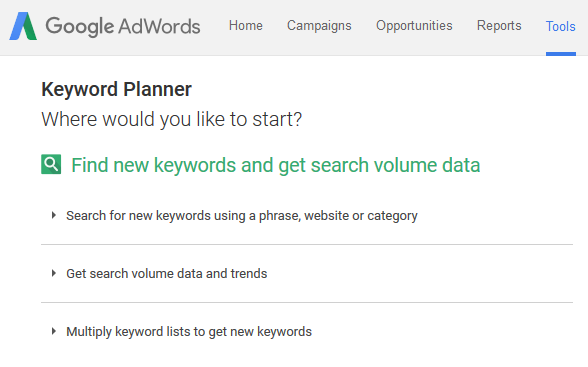
Then enter your general topic under “Your product or service”. You can also enter your landing page (your homepage URL) and product category to narrow the results. Then click “Get Ideas”. In the example below, I’m searching for keywords for the topic of this blog post, “real estate website SEO”.
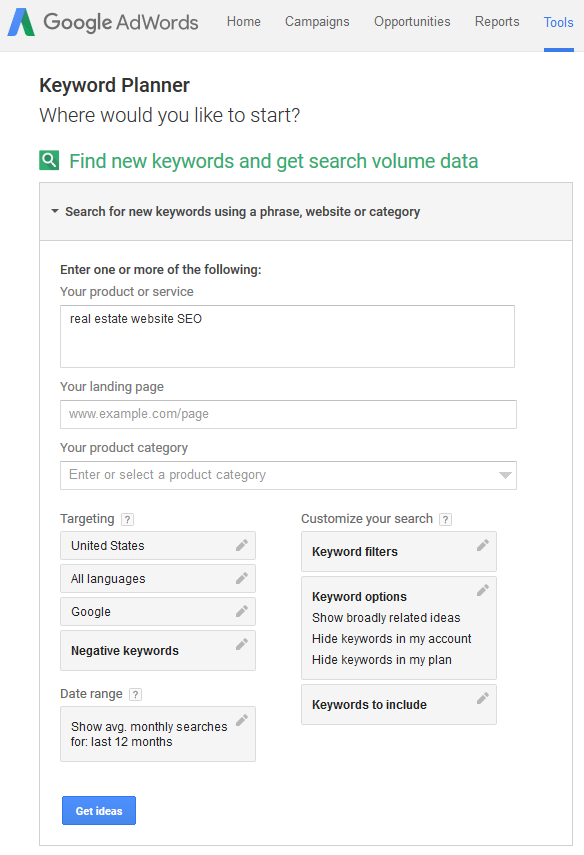
You’re looking for keywords that have good average monthly searches but also have low competition. That’s your sweet spot. Let’s look at some of my keyword search results:
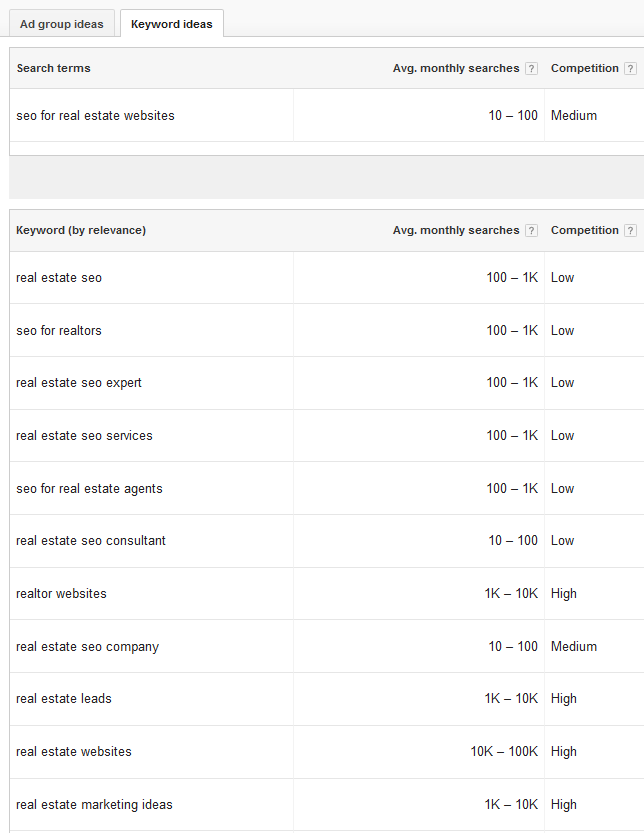
You’ll notice that Google took my original search term, “real estate website SEO”, and automatically converted it to the nearest ranked search term, “SEO for real estate websites”. This term gets between 10 and 100 monthly searches and has a medium level of competition.
Under my original search term, the Keyword Planner returns pages of similar keyword options, sorted by relevance. See how the top 5 hits all have between 100 and 1,000 monthly searches, and they all have low competition? That’s the sweet spot. Those are the keywords I should choose between to give this post a chance at ranking on page 1 of Google’s search results.
Tips for Choosing from the Keyword Planner’s suggestions
Here are a few tips for deciding which keyword from the planner to use.
1. Think about how you would be able to use the phrase in your post or page
I chose “SEO for Realtors” because I thought that would be the most natural phrase to use throughout my post. How annoying would it be if I repeatedly used the phrase “real estate SEO expert”?
2. Get Local
Avoid competing with every other Realtor in the English-speaking world, and focus on your local market. Adding your neighborhood, city, or county name to your keyword seriously limits your competition. At the same time, it automatically screens your web traffic to make sure they’re interested in your local market.
3. The less traffic you have, the more specific you should be
If your site is on the new side, or if you don’t have much web traffic, you should aim for really specific keywords phrases. It is better to be found by the 10 people searching for “where to buy a home in LA” than to be on page 10 for the 100,000 people searching for “real estate agent’.
As your web traffic grows, you add more content, and you earn more links from other websites, you may have a chance at front page rankings on more popular search topics. But to start, niche down into those uber specific keywords!
Content: Use Yoast SEO
So you have decided on your keywords. Now, what do you do with them?
If you’re using WordPress to manage the content on your site (which you really should be; it scales better than any other content management system, and it’s FREE!), you can install the Yoast SEO plugin to handle all the heavy lifting for you. Oh, and Yoast SEO is FREE!
Here’s why you need Yoast SEO:
- Yoast SEO maps your site so Google can easily index it (which is fancy tech-talk for “it helps Google find your stuff so Google can rank it)
- It offers title and meta description templating (which means you get to customize the page title and description that show up in Google’s search results pages)
- And it evaluates your content for readability and use of your SEO keywords.
So every time you write a page or post for your website, Yoast SEO is there to help you improve your SEO. You get 2 Yoast SEO screens: 1 for your keyword and 1 for your readability. Here’s what my Yoast SEO readability screen looks like right now as I work on this post:
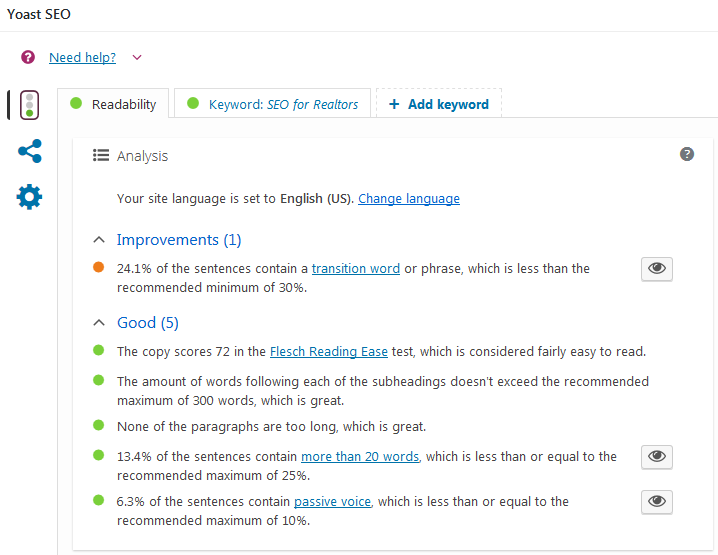 See how it’s checking my writing to make sure this post is pleasantly readable? Apparently, I need to start more sentences with a transition word. So I’m adding this sentence to boost my percentage of sentences beginning with a transition word.
See how it’s checking my writing to make sure this post is pleasantly readable? Apparently, I need to start more sentences with a transition word. So I’m adding this sentence to boost my percentage of sentences beginning with a transition word.
And here’s what my Yoast SEO keyword screen looks like right now:
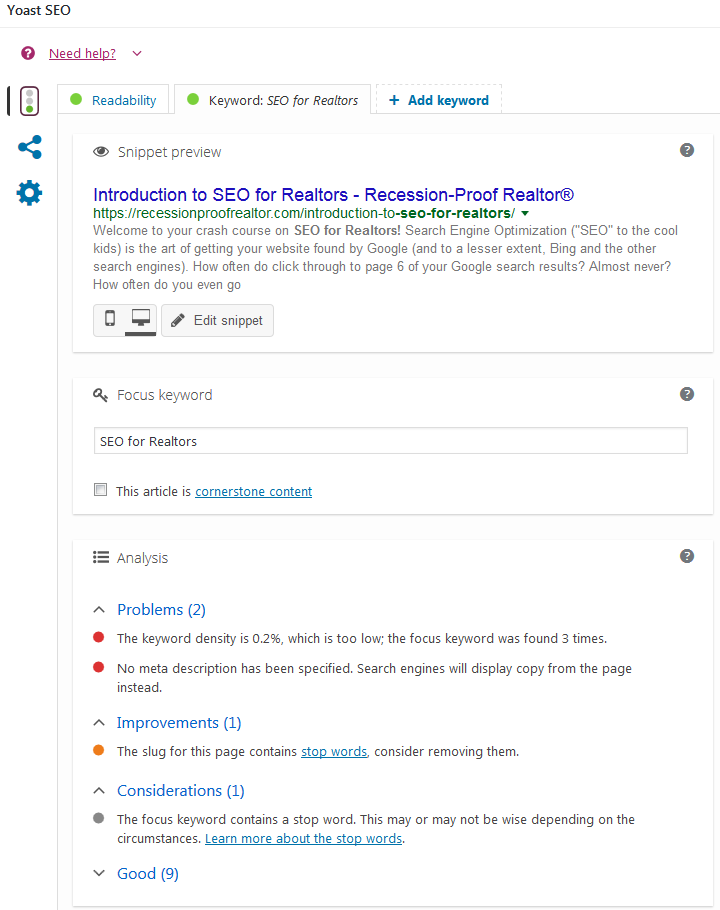
See how it points out the problems: my keyword density is too low, and I haven’t specified a meta description. Those are both because I’m mid-work. I never write with the keyword at the very front of my mind. It unnecessarily limits your writing. Instead, I’ll look for natural places to add “SEO for Realtors” as I edit my finished post. See what I did there?
Oh, and don’t look for every opportunity to squeeze in your keywords. That’s called Keyword Stuffing. Google recognizes keyword stuffing and penalizes keyword stuffers by lowering their ranking.
Also, see that snippet preview at the top? This is how my page will display in the Google search results. The default is to use the beginning of your post as the snippet. But I will change this to a succinct post summary before publishing this post. That will take care of both “problems”.
Last note: notice that Yoast is recommending an Improvement? It says my slug contains a stop word that I may want to remove. In this case, the stop word is the “for” in “SEO for Realtors”. I don’t want to remove that because Google AdWords’ Keyword Planner says that’s the phrase people are looking for. But thank you, Yoast SEO, for bringing this to my attention.
Content: Post Regularly
About 98% of real estate agents don’t post regularly. And it shows in their low Google rankings.
To show Google you’re a legitimate website with current, relevant content, you must post regularly. That’s just one of the many reasons Realtors should maintain a quality blog. Blogs prove to Google that you are active online and always publishing new, up-to-date information. This makes you a more reliable source. So Google is more likely to list you as a Page 1 search result.
Also, the more content you post, the more you give Google to Index! So hold yourself to a strict 1 post per week minimum, and join the elite agents in the top 2%.
Yes, this requires a fairly substantial time commitment. Good content writing takes time and serious effort. If you don’t have the time, desire, or writing skills to consistently produce high-quality posts, you have a couple of alternative options:
- Delegate it to your admin if (s)he is capable, OR
- Hire a professional real estate content writer to create custom posts for you. Real estate content writing has been my primary source of income for the last few years. If you’re interested in hiring me to produce your custom content, check out my services and rates.
Technical Qualities: Speed and Mobile-Readiness
Have you ever linked to a website that takes forever to load? Most likely “forever” was only 5-10 seconds. But it was probably long enough for you to abandon that site and look for a different web page with the info.
The same is true of websites that are difficult to read on your phone or tablet. We just don’t have time for content that is difficult to consume!
If you’re in the process of building your website with WordPress, these issues can be addressed by your design theme. A design theme is like a blueprint for your site. It determines how the information will be displayed (fonts, colors, layouts, image options, etc). A smart design theme has coding built-in to address speed and mobile-readiness. Premium design themes typically cost around $59, but it’s a one-time cost, and the theme will serve you for years.
The best theme I’ve found for real estate professionals is WpResidence. In addition to providing speed, mobile-readiness, and a polished look, WpResidence is also amazingly flexible, incredibly robust, and has a great track record of satisfied customers.
If you already have a site up and running, check it from multiple devices. How long does it take to load? If it’s more than 2 seconds, you need to make some adjustments.
You can try this Website Auditor for free. It will show you why your page is slow to load and provide recommendations for fixes.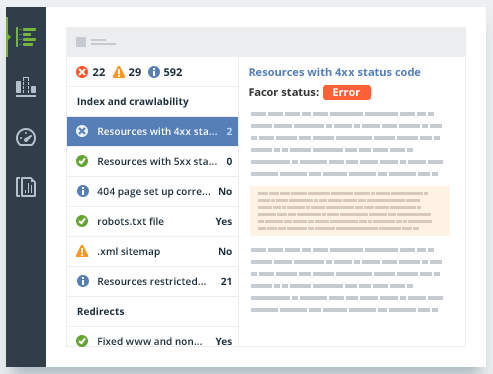
Last note: if you use pop-up opt-in boxes or ads as one of the ways for your website to make money, make sure it’s not too much on a phone screen. All those popup and banner ads can quickly cloud the screen to the point of ruining the user experience.
Back-Links
Back-links are links to your site from other sites. Google sees back-links as endorsements of your site. If another site is willing to link its audience to you, it must trust you to provide additional value to its audience. And this vote-of-confidence increases your merit with Google, so Google is more likely to recommend you in their Google search rankings. Just like in real life, some endorsements mean more than others. 1 endorsement from an industry leader will be more valuable than 5 endorsements by iffy sources. So focus on earning backlinks from quality sources.
How to get Quality Back-Links
Let’s look at a few tips and tricks to get these back-links.
1. Focus your efforts
You don’t need to chase back-links to every page and every post. Focus first on a handful of keywords you think you can dominate. Keywords where you could possibly be Google’s top search result. Then work to get back-links to the posts/pages with those keywords.
2. Create amazing content
To earn your back-links, you need to create content worth linking to. It could be a value-packed blog post, an eye-catching infographic, or a useful resource. The pages and posts you’re focusing on should be your best material.
3. Ask!
Reach out to other quality websites to promote your content and ask for a link.
One way to do this is to create a network of “sister agents”. You probably already have a few out-of-area agents in your network. People you confidently refer leads to. Leverage those relationships for mutually beneficial SEO support. Like each others’ social posts and back-link to each others’ blog posts and pages.
Another way to ask for back-links is to write a guest post for another real estate professional, or even an industry publication. Guest posting is common in the blog world, and it benefits everyone. You write a post to be published on another website, and you include a link or two to your focus page or post. The host benefits from the added content on their site, and their audience benefits from access to an additional resource. Added bonus: you get your name and your content in front of a whole new audience, who might then follow you or subscribe to your blog!
One final way to ask for a link is to cold email. Simply find a post with a good broad overview of your topic. Then offer your page or post as the perfect supplement to drill down on one of the points made in that overview post.
Your email could be as simple as:
Hi Jessica,
I just read your fun post on Why It’s Great to Live in Rhode Island.
I recently wrote a post on the Top 10 New Reasons to Move to Rhode Island (insert link to post).
It might make a nice addition to your page. I would be honored if you’d consider linking to it.
Either way, keep up the great work you’re doing with your engaging articles.
You may need to send 20 cold emails to get one back-link, but it could make all the difference in your SEO game!

Get a Small Win
Great victories are made possible by small wins. Before you move on with the rest of your day, get a small win.
Today’s small win challenge is to apply these principles of SEO for Realtors® to just one post. You could rework an old page or post you’re especially proud of. Or create a completely new post. Then kick back and give Google time to work its magic!