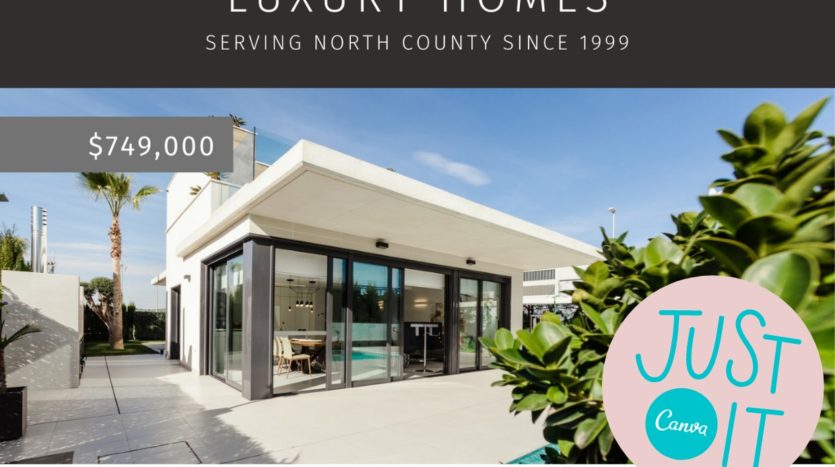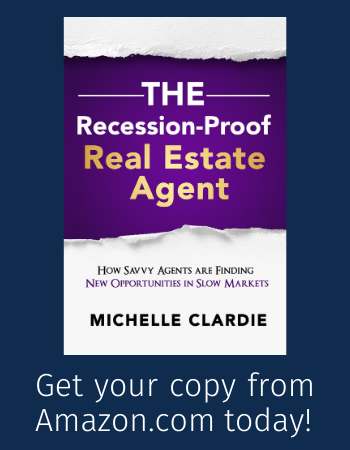Welcome to your crash course on Canva for Real Estate Pros!
Canva is your secret weapon for creating professional-quality real estate designs when you have:
- zero design experience,
- zero technical design program skills,
- a limited budget (maybe even NO budget for design),
- and limited time.
I’m going to show you how Canva can transform your real estate business. We’ll cover:
- The benefits (and downsides) of Canva
- 25+ projects you can create in Canva to move your real estate business forward
- How to actually use the program (via video tutorial)
- How Canva compares to Canva Pro
- If Canva Pro is worth paying for when you can get Canva for free
Two important notes upfront:
- I’m a Canva affiliate. This means I get a small commission, at no additional cost to you, if you use my links to sign up for Canva Pro (the paid version of Canva). 10% of all income generated through affiliate links on Key Real Estate Resources goes to Operation Hope, a non-profit that empowers people to overcome adversity. So you’re funding a worth-while cause simply by using our links! But if you’re not comfortable with our links for any reason, you can always Google “Canva” to access it.
- I have a free, premium Canva Listing Flyer Template for you! At the end of the post, you’ll see a box where you can enter your contact info to get this free template link delivered to your inbox. The link will take you to the Canva template where you can play around with the editing features. And you’ll have a free, professionally designed listing flyer for your next listing!
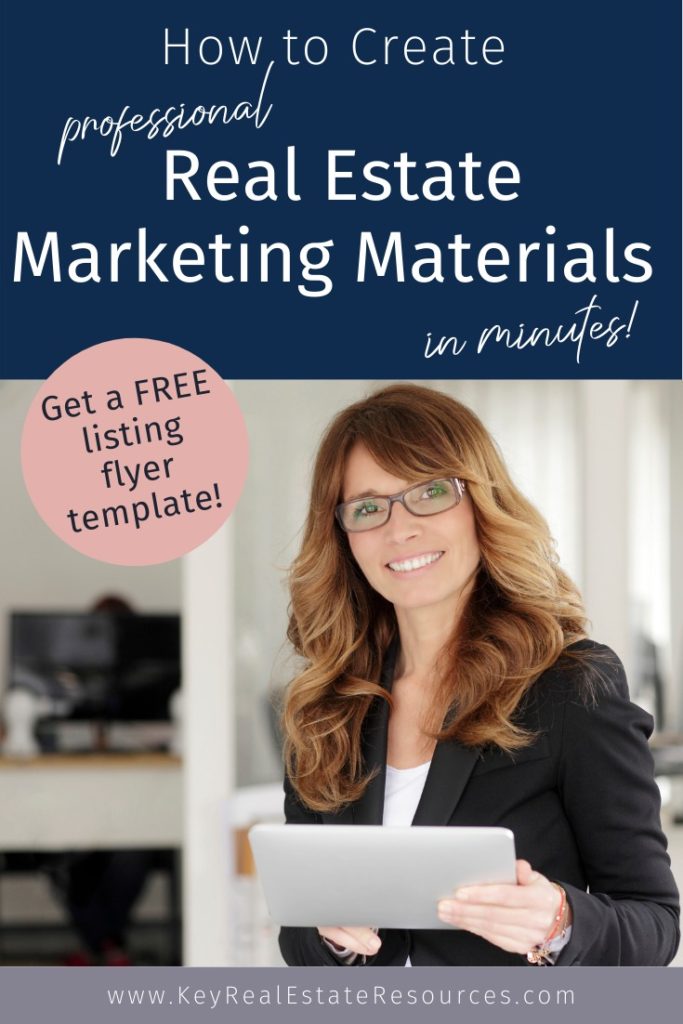
What Is Canva?
Canva is a user-friendly online design program, perfect for real estate agents who need to design social media posts and marketing items. You don’t need to download software because all your designing, editing, and saving is done online.
You have to create a free account to be able to save your designs. Your designs will save as you go, and you can access them from all your devices. There is also an inexpensive Pro version with additional functions. But the free plan is surprisingly robust.
Big Benefits of Canva for Real Estate Pros
- Canva has a great FREE plan, no need to pay for expensive design programs.
- You can quickly and easily create any marketing design you need.
- It’s easy to navigate.
- There are lots of ready-to-roll templates (particularly if you upgrade to the paid Canva Pro plan).
- There are pre-set sizes for common items like social media posts.
- You can purchase professionally-designed templates on Etsy and just edit them quickly in Canva for high-end, cost-effective marketing materials.
- Canva comes with lots of storage space for your designs.
- Your designs will auto-save as you work.
- Canva Pro (the inexpensive paid plan) can save you lots of time.
Big Downsides of Canva for Real Estate Pros
- Professional designers will tell you it’s not a real design program. And they’re right; it’s no Photoshop or Illustrator. But you’re not a designer! You don’t need to spend a small fortune on “real” design programs. You just need something that makes design quick, easy, and accessible to you as a business owner.
- Customer service can be difficult to reach.
- The file-sharing system is difficult to navigate. Maybe this is just me, but I have a hard time organizing my Canva files, particularly when shared with my team. The designs are all accessible and sharable, but the folder system seems clunky to me.
25+ Real Estate Marketing Items You Can Design in Canva
If you have ever needed to design anything for your real estate business (marketing materials, forms, templates, etc.), you’ll find that Canva is a fantastic tool for creating these items. Here’s a list of over 25 items real estate professionals can create in Canva:
- Social media posts
- Social media stories
- Postcards
- Flyers
- Business cards
- Logos
- Newsletters
- Buyer guides
- Seller guides
- Checklists
- Listing presentations
- Brochures
- eBook covers
- Pinterest pins
- Thank you cards
- Event invitations
- Posters
- Infographics
- Social media covers
- Worksheets
- Pop-by tags
- Business letterhead
- Blog graphics
- YouTube intros
- Social media ads
- Seminar presentations
- Calendars
- Market reports
How Does Canva Work?
Canva works as a simple, easy-to-navigate digital design tool.
Rather than typing written examples and instructions for you, a video better demonstrates how Canva works. Check it out:
What is Included in Canva’s Free Plan?
Canva’s free plan includes:
-
250,000+ free templates
-
100+ design types (social media posts, presentations, letters, and more)
-
Hundreds of thousands of free photos and graphics
-
Invite members to your team
-
Collaborate and comment in real-time
-
5GB of cloud storage
What Is Canva Pro?
Canva Pro is Canva’s paid plan. In addition to everything you get in the free plan, Canva Pro adds:
-
A brand kit where you can upload your own fonts and logos and save your brand colors for easy access
-
One-click design Magic Resize
-
420,000+ free templates with new designs daily
-
75+ million premium stock photos, videos, audio, and graphics free-to-use
-
The ability to save designs as templates for your team to use
-
100GB of cloud storage
- Background eraser (to remove the background from your headshots or other images)
-
Social media post automation for 7 social platforms
Since so many real estate agents use Canva, upgrading to the Pro plan will help you stand out. Most agents use the same few free designs and images, so your audience might get tired of seeing the same old designs. With Pro, you get to access so many additional images and design elements that you can create a fresh look for your market.
How Much Does Canva Pro Cost?
As of February 2021, Canva Pro costs $12.99 per month. Or you can pay $119.99 for the whole year, which comes out to 9.99 per month.
There is also an “Enterprise” plan for $30 per month per person, but this seems to be unnecessary for real estate professionals, even on large teams.
Should I Upgrade to Canva Pro?
If you use Canva to create social media posts, the upgrade is absolutely worth it! It will save you so much time. Just having the complete library of images and design elements readily available is a time-saver. Then to be able to resize designs is huge because you can create one post (maybe a Pinterest pin) then resize it to meet Instagram’s image specs, then resize it to meet Facebook’s image specs. And scheduling your designs to post to your social media accounts means you can schedule your social media content for the month in a single time-block, then forget about it!
If you’re not active on social media, how often do you need to design items for work? Do you do lots of mailers, flyers, newsletters, and brochures? If so, the upgrade may be worth the small expense. Start with the free version and see if you get frustrated with the limited options for templates, design elements, and photos. If so, you might be ready for Pro.
On a personal note, I used the free version for over two years before upgrading to Canva Pro. And once I upgraded, I was kicking myself for not doing it sooner. It has saved me so much time and made my business more efficient.
Try Canva Pro’s free 30-day trial and see if it’s a good fit for you.
Ready to Try Canva for Real Estate Pros?
I have a FREE listing flyer template for you in Canva! Simply enter your contact info in the form below. You’ll get an email with the Canva template link so you can access this free listing flyer template. Edit with your contact info and listing details, then distribute digitally or in print.